View Claim Status Based on 999/277ca
|
DISCLAIMER |
|
This feature is enabled by HHAX System Administration. Please contact HHAX Support Team for details, setup, and guidance. This enhancement applies to claims submitted as of the May 2020. Claims Status is not available for any claims submitted prior to May 2020. |
Payers and Providers can view a claim status once a Provider submits an 837 to the Payer. With this feature enabled, Providers have the ability to capture any issues prior to receiving the 835 as well as reduce duplicate billing. A Claims Status column has been added to the Invoiced Visit Search page (Billing > Invoice Search > By Visit) and the Patient Financials page under the E-Submission/Batch Info tab (Patient > Financial > E-Submission/Batch Info).
The image below illustrates the Claim Status column in the search results grid of the Invoiced Visit Search page. Once a visit is submitted, the Claim Status appears as a hyperlink.
Claim Statuses include: Not Submitted, Submitted, Accepted (999), Rejected (999), Unexported, Resubmitted, Accepted (277ca) and Rejected (277ca).
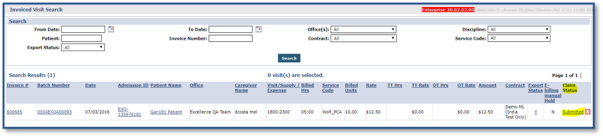
Invoiced Visit Search: Claim Status Column
Hovering over the Claim Status link provides a tool tip for the status. In this example, the 837 file has been Created, but not yet Submitted.
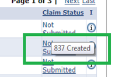
Status Tool Tip
Click on the Claim Status (hyperlink) to view the claim history on the Visit History.
Note: The latest submitted Claim Status displays for invoices that are submitted multiple times.
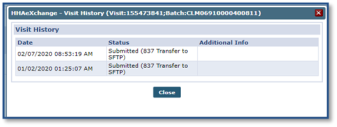
Claim Status: Visit History Window
Note: The same system behavior applies to the Patient Financial page.